If there has any been one single suite of desktop applications that has changed the profession lives of us all, Microsoft Office would win hands down. It was first announced by Bill Gates (no introductions needed) of Microsoft on August 1, 1988 at COMDEX in Las Vegas. Softpedia reported on July 10, 2012 that over one billion people worldwide utilized Office in one shape or form.
Sometime ago Microsoft found itself at a crossroads. At a time when more and more users were less willing to make pricey one-time software purchases, how could Microsoft still get Office into the hands of those who needed it? It answered this with a three-pronged strategy. The first part of this strategy was to compete head to head with Google Docs by making certain parts of Office absolutely free online. The second part of its strategy required Microsoft to continue offering Office in the ways it had before, with one-time purchases of different versions and single Office apps. It’s the third part of its approach that has gotten Microsoft the most credit with small businesses and users who’d become fed up with paying hundreds of dollars per user, which will be soon be obsolete when Microsoft cranks out the next latest and greatest version.
Enter Office 365. Launched just two years ago, Microsoft’s Office 365 has done to productivity apps what Spotify did for music. Pay for what you use, when you use it. Moving to the Office 365 cloud comes with some key features and benefits. Namely, your organization gets to continue to use the software you have been using for years, but you now get to shift the burden onto Microsoft. In addition to shifting the burden to Microsoft, there are some other key benefits:
Access from anywhere with Office 365
Accessing your enterprise software over the Internet has some big advantages. For one, all you need is your computer — desktop, laptop, tablet, or phone — and an Internet connection or phone coverage. Because the software is running in a Microsoft data center, you simply connect to the Internet to access the software.
Another benefit of accessing centrally located data is that you always have a single source. No duplicate files scattered across all your disk space real estate. If you make a change to a document from your tablet at home and then your colleague views the file from their phone, she will see the most up-to-date document. Gone are the days of e-mailing Excel documents between machines. Need to collaborate on the document in real time? No problem. You can do that by using nothing more than your web browser.
Work with what you know with Office 365
One thing Microsoft did incredibly right is recognize that users don’t want to give up the things that make them comfortable. Office 365 hasn’t changed your favorites one bit. The only difference is that now they are seamlessly connected to the enterprise software living out in the cloud. In other words, your favorite applications are cloudified.
Other benefits of moving to the Microsoft cloud include the following:
Outsourcing the hassle of installing, managing, patching, and upgrading extremely complex software systems.
Having predictable and known costs associated with procurement.
Keeping the lights blinking green and the software up-to-date and secure falls on Microsoft and your MSP.
Reducing cost in not only immediate monetary value but also in efficiency and resource reallocation benefits.
Backing up and securing your data.
No other product defines the new age of Microsoft than Office 365. It wholeheartedly addresses the concerns of real consumers and makes interacting with documents and presentations on mobile devices that much easier. All ready users are starting to embrace the service. Microsoft announced that it had roughly 3.5 million Office 365 subscribers just recently.
David Blair ~ December 22nd, 2014