The Advantages of Desktop Virtualization
What was once old is new again with the cloud and desktop virtualization. Before the desktop revolution that started in the eighties and nineties, the model for businesses and organizations was to have a single mainframe serving the network needs of users. In the last few years, the advent of cloud computing has returned server-centralized computing for users in organizations of all sizes. In fact, virtualization is often the first step into the cloud for many businesses. New releases of desktop virtualization infrastructure (VDI) software from VMWare, Microsoft and Citrix continue to gain new adoption. There are several factors driving the growth of virtualization, including time and cost savings and increased security.
The State of Virtualization
Some of the best data on the adoption of desktop virtualization comes from DataCore’s Third Annual State of Virtualization Survey in 2013. According to the survey of 477 IT professionals (with 56% from organizations with fewer than 1000 employees) from sectors including Financial Services (11%), Healthcare (12%), Government (13%), Manufacturing (15%), Education (13%) and IT services (14%), nearly 45% had adopted desktop virtualization to some extent.
What is Virtualization?
When combined with Windows user virtualization and application virtualization, desktop virtualization allows for centralized desktop management. Virtualization essentially separates the computer’s desktop environment from the physical computer. The end-user is presented with a customized/personalized desktop experience that looks and feels like a traditional desktop-based operating system, but is actually accessing company’s server. The operating system/environment is independent of the device–it is only appearing to reside there. End users can access the same user environment on any of their devices.
Leading Benefits of Virtualization
Virtualization has a number of advantages. Let’s run through a few of the major ones. There is an increased level of security for your organization. With virtualization, no user data actually leaves the data center. The information resides on the server and is backed up through redundant systems. So, if a laptop is stolen (and in the US, 12,00o laptops are lost daily at US airports), your network and information are not at risk.
Virtualization also allows for much easier, quicker and more effective data recovery. Since individual workstations and devices don’t hold critical data, recovery work can be focused on centralized servers.
Critically, virtualization also also supports modern mobile business. With more workers working from home on personal devices from different manufacturers, desktop virtualization allows all users on your team to work on the same operating system in the same environment. This means that Bring Your Own Device (BYOD) is now a secure, consistent and viable option. Whether you’re employees are working on iPads or Android devices, they still are accessing the same Windows Office 365 desktop. It’s truly device agnostic.
The management of networks utilizing virtualization is also much easier and less costly. Management is centralized. When the time comes to update applications or patch operation systems, IT only needs to do it on the master disk image and all team members receive the update.
In short, virtualization provides security, productivity and cost advantages. If you organization is considering virtualization, please give us a call. We’d be happy to talk with you.
Magnet Solutions Group is a managed services provider serving organization with up to 200 members in Central Texas. For more information, please contact us at 512 876 5984.